On iPhones, it was possible to show the battery percentage just by toggling the option in the Settings up and that would show the percentage of the battery remaining in the top-right corner of the screen. But things are now a bit complicated in iPhone 12.
There are two different methods that you can use to show the battery percentage on your iPhone 12, 12 Mini, 12 Pro, and 12 Pro Max. Here are both the methods explained in a step-by-step manner.
Method 1
Step 1: On your iPhone, swipe down from the top-right corner. This will bring up the Control Center.
Step 2: Now, you will see the battery percentage just next to the battery indicator icon on the right side corner.

Method 2
If you want to keep the battery percentage indicator permanently on your iPhone, you can choose to use a widget to place it on the home screen. Here is a guide for the same.
Step 1: Tap and hold anywhere in the blank space on your iPhone’s home screen.
Step 2: Now, tap on the “+” icon in the top-left corner. This will open the widget picker on your device.
Step 3: To get the battery widget on your home screen, search for “Batteries” in the widget picker gallery.
Step 4: You will now have to choose a format of the battery widget that you want to place on your phone’s home screen.
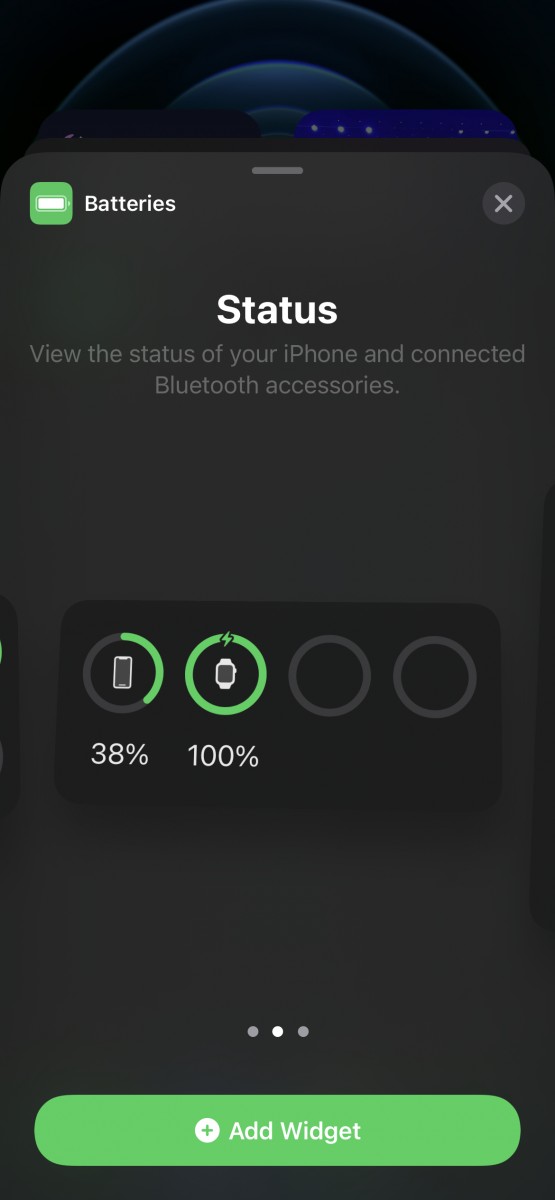
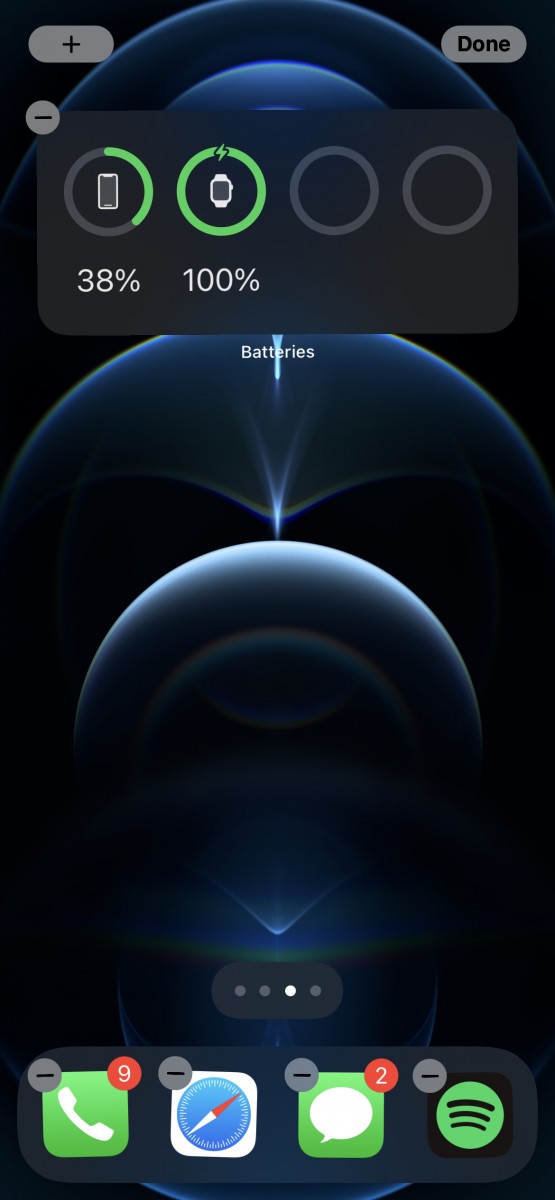
The latest version of the iOS supports three different formats to choose from, for the battery widget to fit the home screen. One of them is a basic square that offers no percentages, but the other two display full percentage numbers.






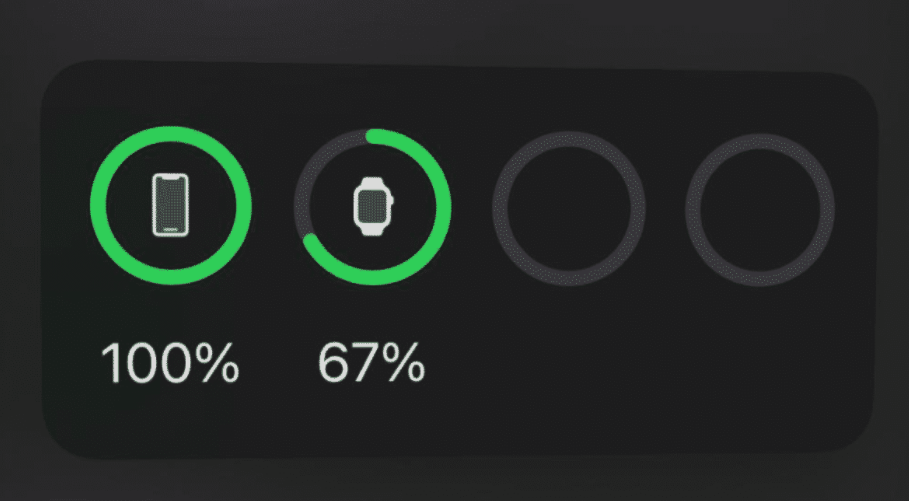




More Stories
How to enable Wi-Fi Calling on your Apple iPhone
How to quickly print iPhone reminders in iOS 14.5
How to use voice control to take photos on iPhone